Why Your Fast Internet Still Buffers Unpacking Bandwidth and Bitrate
Bandwidth is your internet's maximum capacity, like a highway's width. Bitrate is the actual data of a stream, like cars on that highway. For smooth, high-quality streaming without buffering, your bandwidth must always be greater than the stream's bitrate.
The Frustration of the Frozen Frame
We’ve all been there. You’ve settled in for the evening, ready to stream the latest blockbuster in glorious 4K. You pay for a premium, high-speed internet plan, yet the movie stutters, freezes, and drops to a pixelated mess. It’s a common frustration that leads many to blame their internet provider, but the real issue often lies in a subtle yet crucial distinction between two terms we frequently use interchangeably: bandwidth and bitrate.
Highways and Traffic: A Simple Analogy
Though they sound similar and are both measured in megabits per second (Mbps), bandwidth and bitrate describe two very different things. The most effective way to understand them is through the highway analogy.
Bandwidth is the width of the highway. It represents the maximum theoretical amount of data that can travel through your internet connection at any given time. A 100 Mbps plan means you have a highway that is, metaphorically, 100 lanes wide. It’s your total capacity, your potential.
Bitrate, on the other hand, is the actual traffic currently on that highway. It’s the specific amount of data being transmitted per second for the video you are streaming. A 4K video stream might have a bitrate of 15 Mbps, meaning it's sending a convoy of data that takes up 15 lanes of your highway at that moment.
The golden rule is simple: for a smooth experience, your available bandwidth must be greater than the bitrate of your stream. When the bitrate (traffic) attempts to exceed your bandwidth (highway width), you get a traffic jam. In the digital world, this jam is called buffering.
Why Quality Demands More 'Traffic'
The bitrate of a media file is directly tied to its quality. More data per second results in a more detailed image and richer sound. This is why different streaming qualities have different bitrate requirements. A standard-definition stream might only need a bitrate of 3 Mbps, while a high-definition 1080p stream could require 5-8 Mbps. That stunning 4K Ultra HD stream? It demands a much higher bitrate, often in the 15-25 Mbps range, because it’s transmitting significantly more data to create that crisp picture.
Think of it like painting a picture. A low bitrate is like using a large, blunt brush—you get the general idea, but the details are fuzzy. A high bitrate is like using a fine-tipped brush, allowing for intricate detail and sharpness.
The Hidden Factors in Your Digital Traffic Jam
So, if you have a 100 Mbps plan (a 100-lane highway) and your 4K stream only needs 15 Mbps (15 lanes), why does it still buffer? This is where the simple analogy expands. Your total bandwidth isn't always your available bandwidth.
Imagine other people in your home are also using the internet. Someone is downloading a large video game (a massive convoy of trucks), another is on a video call (a steady stream of cars), and several phones are updating apps in the background (more cars hopping on and off). All of this activity uses up your bandwidth, effectively closing lanes on your highway. Your 100-lane highway might suddenly only have 10 lanes available for your movie, causing a jam.
Furthermore, streaming services have gotten smarter. Many use something called Variable Bitrate (VBR). Instead of sending a constant stream of data, VBR adjusts the bitrate based on the complexity of the scene. A slow, dialogue-heavy scene requires less data (lower bitrate), while a fast-paced action sequence with explosions needs much more data (higher bitrate). This is why buffering can suddenly occur in the middle of an action scene; the stream's bitrate spiked and momentarily demanded more bandwidth than was available.
Taking Control of Your Stream
Understanding the relationship between bandwidth and bitrate empowers you to troubleshoot your own streaming problems. Before you call your internet provider, check what else is happening on your network. Are other devices consuming significant bandwidth? You can also check your streaming service's settings. Platforms like Netflix and YouTube allow you to manually select the streaming quality, which in turn lowers the required bitrate, potentially solving your buffering issue. The key is ensuring your digital highway is wide enough and clear enough for the data traffic you want to flow through it.
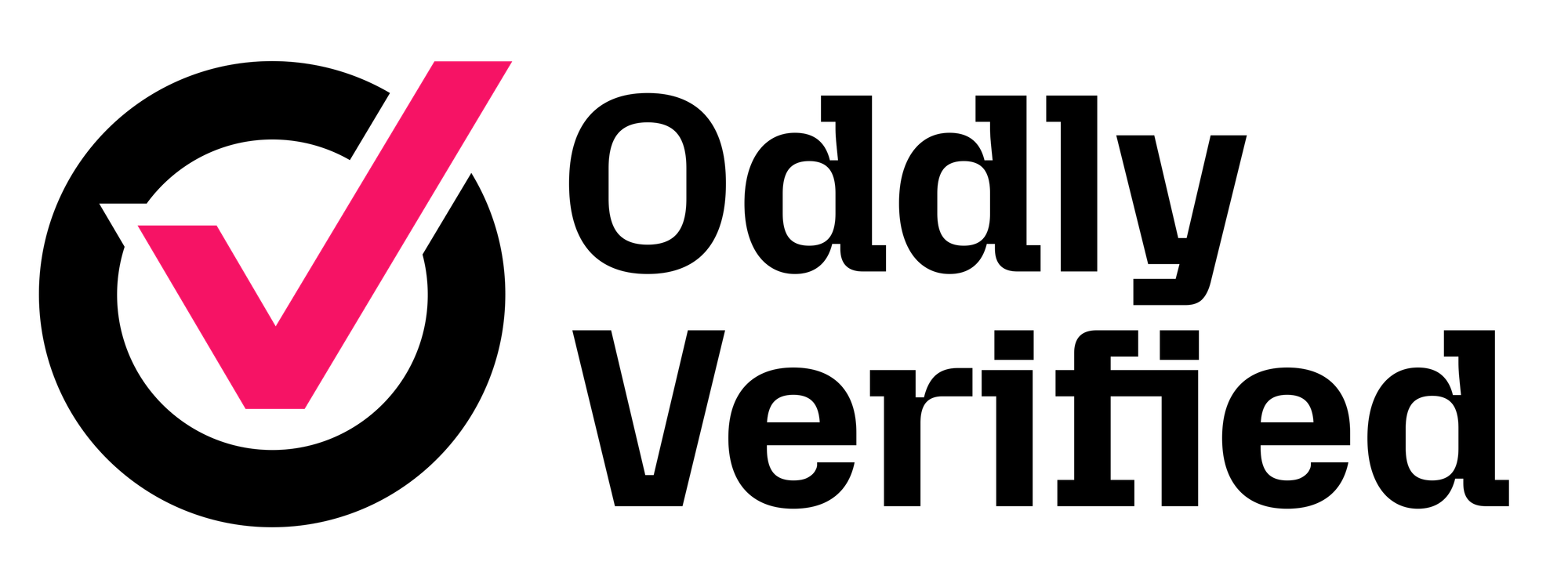
 in
in